This post is for testing the anti-virus software you are using. eicar.com is a virus test file by which you can test the strength of your antivirus software. To perform the test you need to have an anti virus software installed in your computer.
Step: 1|| Check the antivirus settings on your computer. Click Start>Control Panel>Security>Security center.
Step: 2|| The virus protection setting should be on. If not turn it on.
Step: 3|| close all windows.
Step: 4|| Open your web browser and type in http://www.eicar.org/anti_virus_test_file.htm#
Step: 5|| Read all the information carefully before proceeding further.
Step: 6|| Click eicar.com, which contains a fake virus. Wait to see what happens.
In my case, Norton anti virus, detected the virus and stopped from downloading.
In my case, a winrar browser opens up which looks like this.
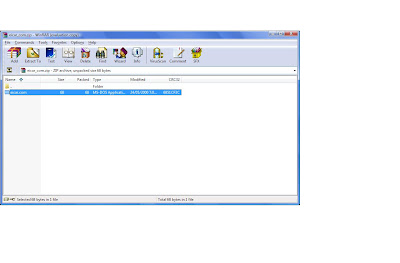 Step :8-12|| These steps are unnecessary in my case, as my norton anti virus stopped me from opening the content. and showed this message.
Step :8-12|| These steps are unnecessary in my case, as my norton anti virus stopped me from opening the content. and showed this message.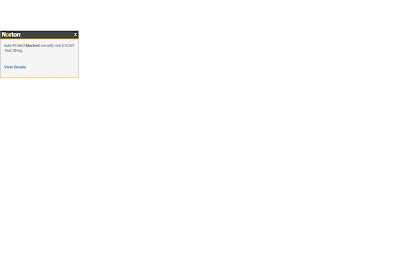 Step: 13|| Return to the web site and this time click eicarcom2.zip. This is a double compressed zip file with a fake virus.
Step: 13|| Return to the web site and this time click eicarcom2.zip. This is a double compressed zip file with a fake virus. A winrar browser opens up.
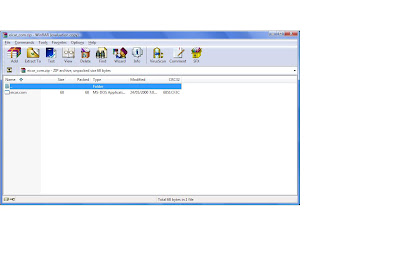 Double click on eicar.com. My norton anti virus software protects me from the virus and shows this message.
Double click on eicar.com. My norton anti virus software protects me from the virus and shows this message. 



No comments:
Post a Comment